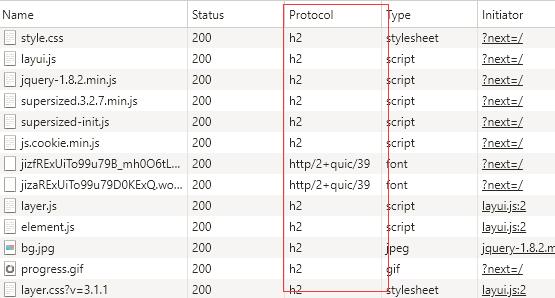nginx-with-http2
Jul 11, 2018
现在主流的浏览器都支持了http2, 我们也有必要让我们的服务器支持下http2协议了。
http/2 主要的优势
- 所有的请求都是并发的, 而不是队列的。
- http头部是压缩过的, 高效快速。
- 网页传输是二进制的, 不再是文本, 更加高效。
- 在用户不请求的情况下, 服务端可以push数据下来。(这里的不请求是指, 用户和服务端有连接的情况下)
ps: http2的安全问题是基于https上的。
nginx 如何配置
检测您的nginx是否支持了 http2
1
$ nginx -V | grep --with-http_v2_module
没有的话, 需要从新编译 (非 root 用户使用 sudo)
1
2
3# cd /path/to/nginx/source/code/dir
# ./configure --prefix=/usr/local/nginx --with-pcre-jit --with-ipv6 --with-http_ssl_module --with-http_stub_status_module --with-http_realip_module --with-http_auth_request_module --with-http_addition_module --with-http_dav_module --with-http_geoip_module --with-http_gunzip_module --with-http_gzip_static_module --with-http_image_filter_module --with-http_v2_module --with-http_sub_module --with-http_xslt_module --with-stream --with-stream_ssl_module --with-mail --with-mail_ssl_module --with-threads
# make && make install配置nginx支持http2
1
2
3
4
5
6
7
8
9
10
11
12
13
14
15
16
17
18
19
20
21
22
23
24
25
26
27
28
29
30
31
32
33# vim /path/to/nginx/install/dir/conf/default
server {
listen 80;
server_name yourdomain.com;
add_header Strict-Transport-Security "max-age=31536000" always;
return 301 https://$server_name$request_uri;
}
server {
listen 443 ssl http2;
listen [::]:443 ssl http2;
server_name youdomain.com;
root /data/www/;
ssl_certificate /path/to/ssl/yourdomain.crt;
ssl_certificate_key /path/to/ssl/yourdomain.key;
ssl_session_cache shared:SSL:1m;
ssl_session_timeout 5m;
ssl_ciphers HIGH:!aNULL:!MD5;
ssl_prefer_server_ciphers on;
# add Strict-Transport-Security to prevent man in the middle attacks
index index.html index.htm index.php;
location / {
proxy_pass http://localhost:8080;
proxy_set_header Host $host;
proxy_set_header X-Real-IP $remote_addr;
proxy_set_header X-forwarded-for $remote_addr;
}
location = /favicon.ico { access_log off; log_not_found off; }
location = /robots.txt { access_log off; log_not_found off; }
sendfile on;
client_max_body_size 100m;
}启动nginx
1
2# /path/to/nginx/install/dir/sbin/nginx -t
# /path/to/nginx/install/dir/sbin/nginx
验证是是否OK
打开chrome F12 查看 h2表示已经使用了http2了